The Programs of the Week of the Hearthstone World Championship
This Week’s Program: Oct 24 - Oct 28
This is the opening week of the World Championship tournament for
Hearthstone, a game that up
until this point I had no real interest in. I’ve become completely
caught up in the challenge of gamedev. Just like I studied music
theory in creating
@sonic_sketches, I’m now
studying games and trying to learn everything I can about this
field. I’ve loved spending time on hive-city because it requires a
comprehensive understanding of all kinds of areas in software
development and design. I’ve come to really appreciate games of all
genres and production value for the immense amount of thought put into
them and the breadth of disciplines that are put to use.
This week I’ve done a lot of thinking on what Hive City’s HUD should look like. HUD and user interface design in games are really fascinating to me. How best do you represent the things a player is doing and can do in a way that occupies minimal real estate? This is an area that I can’t find a lot of “best practices” in, probably because I’m still unsure where to look. In a functional language like Elm in particular, I’m forced to think about the various states the game and a player can transition through. Thinking about how to represent how and where a player is in the context of that state machine has been a really fun puzzle. That’s what brought me to Hearthstone: I was looking at the user interfaces for turn-based, two-player games.
What’s particularly interesting to me about Hearthstone is that it’s free, it’s easy enough to pick up casually but also has its hardcore appeal (some of the matches in the Championship tournament were pretty thrilling), and I can play it on my iPad. Seeing how a game as hardcore and as popular as Hearthstone manages to have an interface that works both for touch screens as well as souped-up gaming PC’s has been a real inspiration. I would love to play Hive City on my iPad without compromising the keyboard and mouse experience.
Hearthstone is free, so use my referral link to sign-up for an account and we will both get in-game rewards! If you’re already a player, I’m Wunsch#1334 on Battle.net.
Here’s what the User Interface for Hive City looks like now:
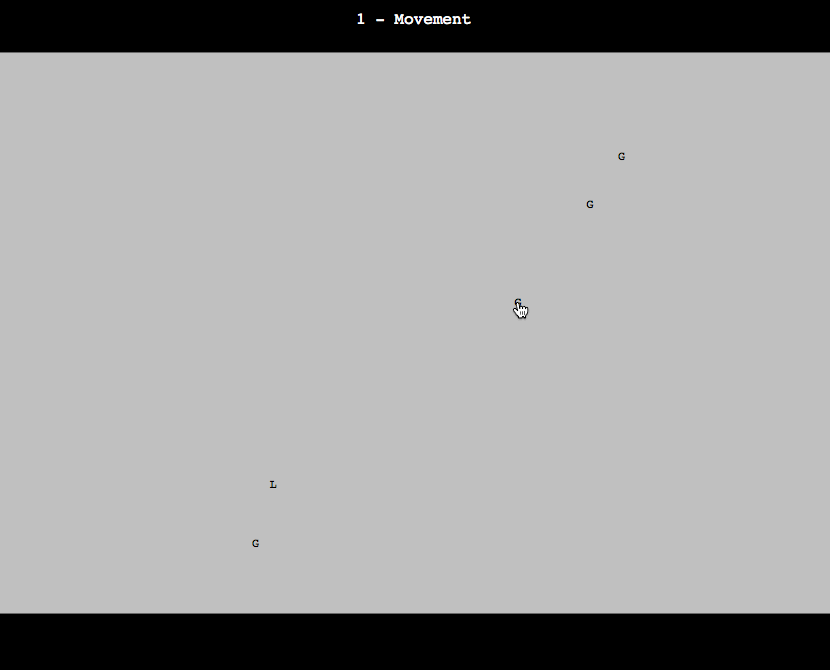
c4aa2aa99252863d9c38edf761938e8d9b9920b7
I create a Utilities module to hold some functions, most of which
relate to working with HTML/SVG. onClickWithoutPropagation creates
a click handler that doesn’t propagate its event upwards.
9dd61471b3c97ff80eebac44de1035a8c00b4202
I add a new sum type, Instruction, and a takeAction function to
the Player module. The idea here is that once a Player triggers an
Action, like Move, the Instruction type encapsulates how that
action is completed.
6e560fb859a2ca6ccccb14f9514a8909c3c96f24
Back in the Main module, the Player will takeAction and then we
mark that action as Complete with the
Task
type.
5044c414a2c9a972e20b9581cb8f94ba741a459b
This relationship between an Action and Instruction and Command
types are a little bit stuck in my head, so I write a bit of
documentation to show how this ought to flow and change some of the
names.
The
Actionmodule describes the Action a Player is allowed to take during a Phase and is responsible for drawing the user controls for those actions.
A Player is always taking some Action (even just Awaiting input). The
Instructiontype describes the execution of that action, along with what is necessary to execute it.
The
executefunction executes the Instruction, and returns a pair of an updated Player and aTask.
A Player can be set to the Move action and then execute the
Moving instruction to move a model to a new position. The Task is
there to indicate a successful or failed execution.
bc9a2613948db14c925f236f27f207cab83b6de4
I move the Tabletop into this little letterboxed area. The idea being is that this space around the table will be where my HUD goes.
d4a8c43cb67210965f02159f84a024a1465234a0
I break out the SVG
clipPath
to clip stuff that goes outside the Tabletop. I’m learning SVG as I
go!
d8866dc4a1e5f22010bd8d495ac81fba998b8877
I create a new utility function: htmlAsSvg. This uses the SVG
foreignObject
element to include HTML inside the SVG. This way, I can take the
profile view of a Model and embed it right into the game. I position
it in the lower right when the Player selects a Model. I make a
ContextMessage type alias and place that at the top of the game. It
just says what Phase of the Turn you’re in for now, but eventually
error and status messages will go here.
ceac065a6f23e4502313493c102bdfb5a18ca456
I make it so that when the Player selects a Model, the controls
for that Model (what Action a Player can take) are placed in the
lower left corner of the game HUD. By making them big and putting them
in one place I can make it a bit more touch-friendly.
7d9c3300ac99c31da4b49071675c3c9c445edf9e
I create a “disabled” state for an action by passing a canAct flag
to the viewControl function eg. a Model can’t take the Move
action if they’re out of moves.
8758c8da5f2accb7754029a8df9adc7ef2bf8012
I make it so that pressing the M key on a keyboard will trigger the
Move action if a Model is selected.
49f3ce64a267c33790196b14f5fd9e3fba8a649e
I break out the SVG
marker
to draw a little arrow on the measuring tape. It’s an interesting
flourish but I’m not completely satisfied with it.
Have a Spooky Halloween!
🎃 Mark